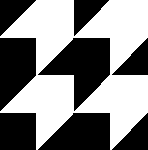Use Google Pay
in your favourite shops
Experience the ease and security of using your Memo Bank cards with Google Pay for both in-store and online purchases. Transactions made with Google Pay are simpler and more secure than those made with traditional cards.
A novel approach to card payments
Streamlined in-store payments
With Google Pay, your Android smartphone is all you need to make payments at any store or restaurant accepting contactless payments — even without an internet connection. And since Google Pay also supports virtual cards, there’s no need to issue physical cards for your team members to use their Memo Bank card in stores — they can simply add their virtual card to their smartphone.
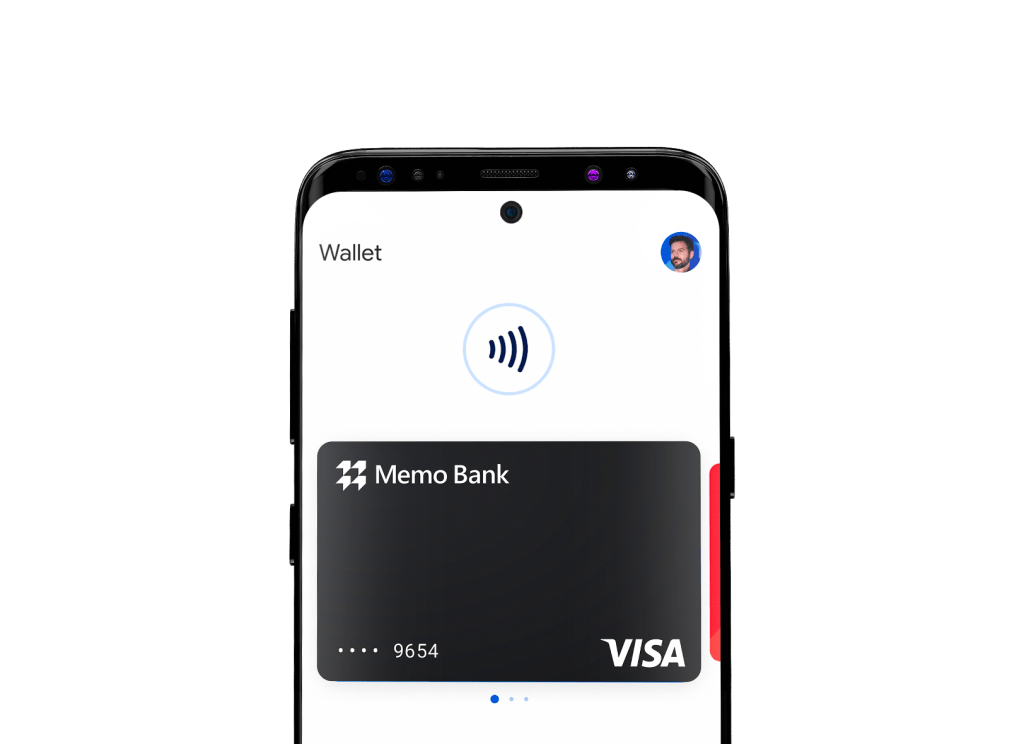
Quicker online payments
More secure payments
Adding your Memo Bank cards to Google Pay Is quick and easy
Add your physical or virtual Memo Bank cards to Google Pay in just a few seconds. Open the Google Wallet app, tap “Add to Wallet,” then “New credit or debit card.”
You can also add your cards to Google Pay directly from your Memo Bank mobile app.