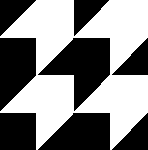Use Apple Pay
in your favourite shops
Experience the convenience, security, and privacy of using your Memo Bank cards with Apple Pay. It's a payment method that simplifies transactions both in-store and online.
Card Payments.
Elevated.
Simplify in-store payments
Apple Pay is accepted anywhere contactless payments are available. Utilizing virtual cards, your team can make purchases in stores even without a physical Memo Bank card. An iPhone or Apple Watch is all you need to transact, with or without cellular connectivity.

Speed up online payments
Use Apple Pay for online payments (via Safari) or within compatible mobile apps. Linked to your Apple ID, Apple Pay eliminates the need to enter your card number or shipping address, making online purchases faster and more convenient. Goodbye to lengthy forms. Hello to swift orders.
Safer than a card
Apple Pay offers enhanced security compared to traditional cards. Each purchase is authenticated with Touch ID or Face ID, allowing transactions over €50 through Apple Pay. In case your iPhone is lost or stolen, you can remotely disable Apple Pay in addition to blocking your Memo Bank cards.
Effortless setup with apple pay
Adding your physical or virtual Memo Bank cards to Apple Pay is straightforward.
To add a single Memo Bank card to Apple Pay, open the Memo Bank mobile app, navigate to the desired card, tap ‘Add to Wallet’, and follow the prompts.
For multiple Memo Bank cards, open the Apple Wallet app, tap the ‘+’ icon in the top right, select Memo Bank, authenticate, and choose the cards you want to add.